This topic shows the steps to create a Studio project to contain StreamBase fragment development of a simple EventFlow module.
-
In Studio, make sure that you are in the SB Authoring perspective, which presents the views most commonly used for editing EventFlow modules. If you are in another perspective, such as SB Demos, click the button in the Perspective bar (typically in the top-right corner of the Studio window):
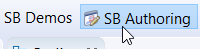
If this button is not visible, click the button (
 ) and switch to the SB Authoring perspective from the resulting dialog.
) and switch to the SB Authoring perspective from the resulting dialog.
-
Click the button (
 ) near the top of the SB Authoring perspective, or invoke >>.
) near the top of the SB Authoring perspective, or invoke >>.
-
Select EventFlow Fragment as the project type.
-
In the New StreamBase Project wizard Project name field, type
firstapp.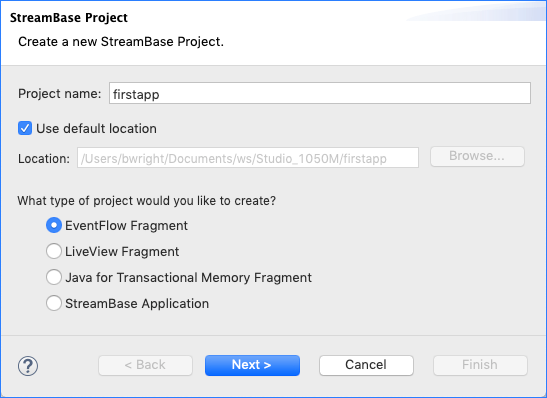
-
Click to see the next panel.
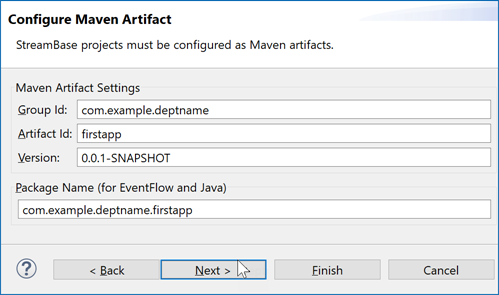
-
In the Group ID field, enter
com.example.deptname. (If your site already has a standard Group ID for Maven projects, you can use that name instead.) The Artifiact ID is named the same as the Project Name that you specified in step 3.Notice that the Package Name field is generated by combining the Group ID and the Artifact ID. Do not change the Package Name.
(If the Package Name does not automatically combine the two fields after you enter the Group ID, go back one panel, change one letter of the Artifact ID, revert that change, then come back to this panel.)
-
Click to view the following panel.
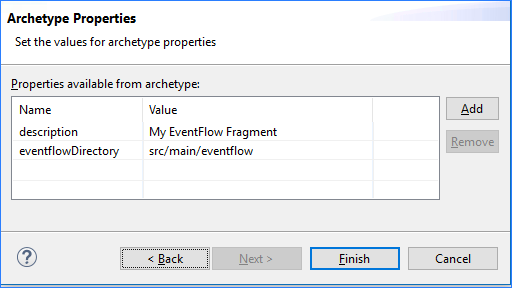
Leave these settings in place for now. Click .
-
The wizard now creates the project in your Studio workspace named
firstappwith a structure as shown in the following image: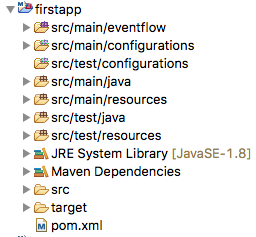
-
Open the
src/main/eventflowfolder to find a package folder namedcom.example.deptname.firstapp. -
Open the package folder to find the empty EventFlow module file
firstapp.sbappand its accompanying layout filefirstapp.sblayout. -
The EventFlow Editor is the large central pane in the top middle of the Studio window. The canvas area of the EventFlow Editor in the center Studio is blank, with an open tab labeled firstapp.sbapp. This shows that the New StreamBase Project wizard created the empty
firstapp.sbappfile and then opened it for you.
