Use the New LiveView Publisher wizard to create a publishing EventFlow application that publishes data to one or more Data Tables.
Use the first panel to specify a name for your Publisher application and to select its containing package. (Selecting the default package or the lvinterfaces package is not recommended.)
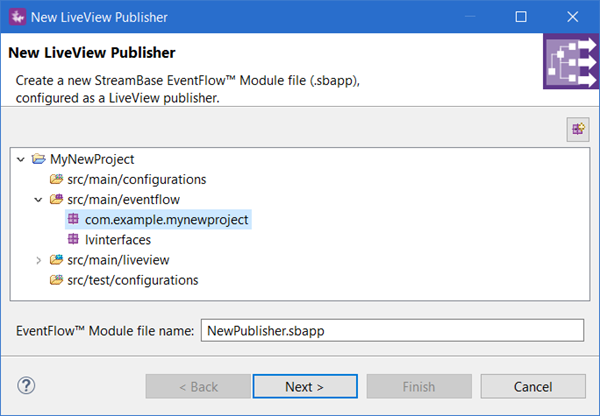 |
Use the second panel to select the data tables into which you want the data published. You can optionally specify a data provider:
-
None. Use this selection for a Publisher application that will obtain its data from an upstream EventFlow application or from a StreamBase adapter.
-
TIBCO EMS. Use this selection if your Publisher application will obtain its data from your site's TIBCO EMS message bus infrastructure. This selection borrows configuration and EventFlow settings from the Fault Tolerant Recovery using the EMS bus sample.
-
TIBCO FTL. Use this selection if your Publisher application will obtain its data from your site's TIBCO FTL message bus infrastructure.
-
Apache Kafka. Use this selection if your Publisher application will obtain its data from your site's Apache Kafka message bus infrastructure.
-
StreamBase Feed Simulation. Use this selection to have your Publisher application obtain its data for demonstration and testing purposes from a StreamBase Feed Simulation. You can replace the Feed Simulation mechanism later in the development cycle.
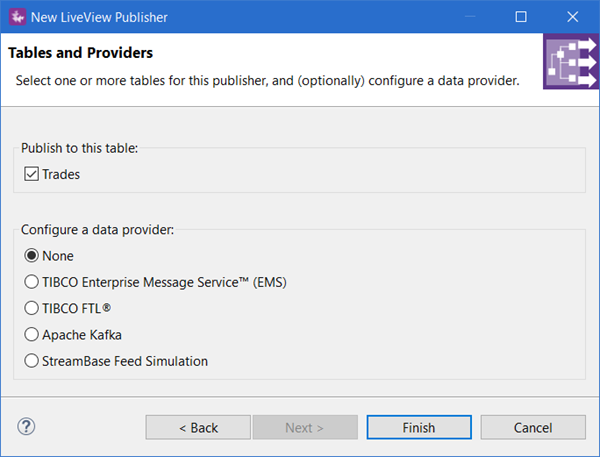 |
