The section collects topics that describe the settings you can make for each project folder. Make these settings in the Project Properties dialog.
To open the Project Properties dialog for a EventFlow or LiveView project:
-
In the Project Explorer, select the top-level folder for the project of interest.
-
Use one of the following methods:
-
Right-click and select Properties from the context menu.
-
Invoke > from the main Studio menu.
-
Press Alt+Enter (Windows) or command+
I(Mac).
-
Use the contents column on the left side of the Project Properties dialog to select property panels.
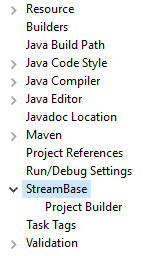
|
The panels of the Project Properties dialog that most affect StreamBase projects are the ones named in the Contents list below.
