Note
Do not use the Clusters view Stop Node button to terminate a normally running fragment!
To stop the EventFlow fragment currently running in the installed node, use one of these methods:
-
Make sure the EventFlow Editor tab for the running EventFlow module is active.
-
Stop the selected application with one of these actions:
-
Press the F9 key.
-
Select Terminate EventFlow Fragment from Studio's Run menu.
-
Click the Terminate EventFlow Fragment button (
 ) in Studio's top toolbar.
) in Studio's top toolbar.
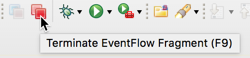
-
If there is more than one fragment running, Studio prompts you to select which fragments to stop.
If there is a single fragment running, when stopped Studio restores the SB-Authoring perspective.
Studio leaves the currently node started, but in (stopped)
state, so that it can reuse the same node for the next launch of the same or another
fragment.
There is an important distinction between terminating a running EventFlow or LiveView fragment
and stopping a node. Your fragment's launch
and Studio node management have independent life cycles. See Normal
Fragment Termination vs Clusters View Stop to better understand this subject.
