Use the New LiveView Aggregation wizard to create an aggregation between two existing Data Tables. The starting Data Table is called the Base Table. Before running this wizard, create a new Data Table with a similar schema to the Base Table.
On the wizard's first panel, specify:
-
The Base Table from which data is aggregated.
-
The existing Aggregation Table into which data is aggregated.
-
The projection used to populate the Aggregation Table.
-
An optional predicate clause.
Use the button to test your projection and optional predicate against the Base Table. Click when the validation test passes with no errors.
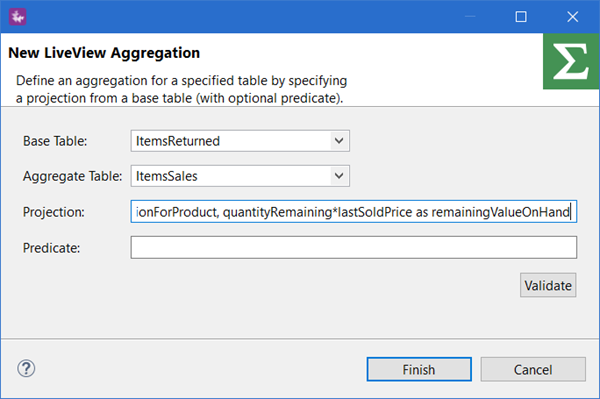
|
