In Eclipse-based applications, a perspective is a collection of windows called views that are arranged to ease the completion of a specific task.
In TIBCO StreamBase® Studio, you use the LiveView perspective as a convenience to view running LiveView applications, their tables, and perform queries.
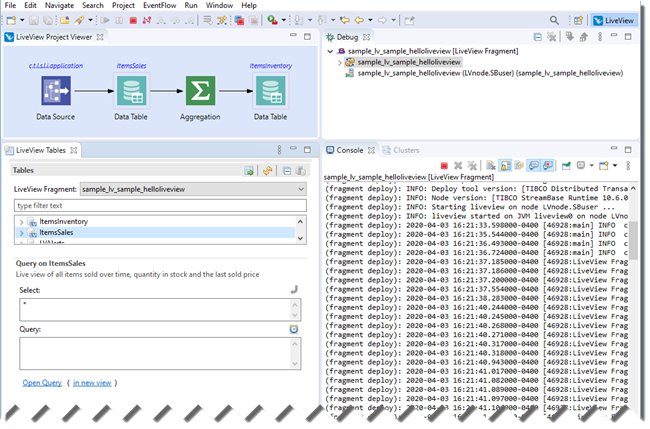
The LiveView Perspective is comprised of the following areas:
-
Top Left: LiveView Project Viewer: this view displays the structure of the currently running LiveView fragment.
-
Bottom Left: LiveView Tables view: In this view, a drop-down list shows the available (running) LiveView fragments and connects to the server when you select a fragment. Once a fragment is running, its tables are displayed below.
-
Top Right: The Debug view displays the current launches (the top level nodes constitute of the name of the launch configuration and the type of launch) with their associated processes.
-
Middle Right: The Query view shows query results. You can open as many queries as you want for any given table. Use the Query view to sort, format, and perform related actions to the query results.
-
Bottom Right: The Console and Clusters views. The Eclipse Console View displays any runtime errors that occur during your LiveView session. See Eclipse Help for information on the Console view
LiveView users will notice similarities between the LiveView perspective and LiveView Desktop, on which it is based. Some Desktop-specific features, however, are excluded from the LiveView perspective (many of which StreamBase Studio already supports elsewhere):
-
LiveView workspaces
-
Authentication
-
Charting
-
Notifications
-
Send tuple view
-
Workbook view
