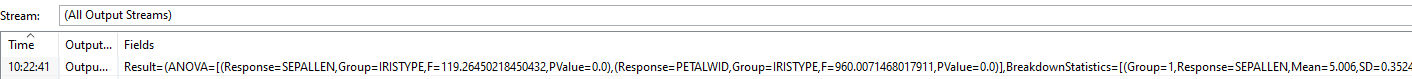Contents
This sample demonstrates the use of the Spotfire Streaming ANOVA operator. The ANOVA operator takes a list of data tuples as input (typically generated by the Matrix Operator) and produces the ANOVA results including the corresponding F statistic, p-value, as well as the mean, standard deviation, valid n for each group. The ANOVA or analysis of variance is a generalization of the two sample t-test which allows one to test for equality of means across k independent groups where k is greater than or equal 2.
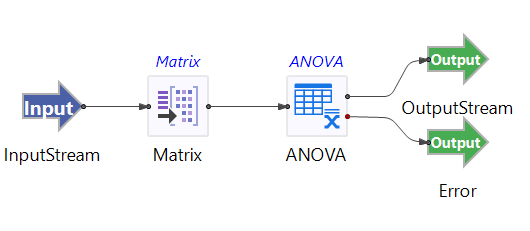 |
In StreamBase Studio, import this sample with the following steps:
-
From the top-level menu, click >.
-
In the search field, type
anovato narrow the list of options. -
Select Analysis of variance or ANOVA operator from the Streaming Datascience Operators category.
-
Click .
StreamBase Studio creates a single project containing the sample files.
-
In the Project Explorer view, expand
sample_datascience_anova, find and openAnova.sbapp. Make sure the application is the currently active tab in the EventFlow Editor. -
Click the Run button. This opens the SB Test/Debug perspective and starts the application.
-
In the Feed Simulations view, select
Anova.sbfsand click Run to start feeding the data. -
The Anova operater starts reading from SEPALLEN and IRISTYPE columns of
irisdat.csv, testing the differences between sepal length among the different Iris Flower types and sending tuples downstream. -
When done, press F9 or click the Stop Running Application button.