TIBCO Accelerator Discovery allows you to browse available Accelerators from TIBCO Community. Using the wizard, you can view information about all Accelerators, download them to your computer, and import them into your Studio workspace. This plugin works with any Eclipse-based product, but only shows Accelerators that require the current product by default. This can be toggled in the wizard to show all Accelerators.
To download Accelerators from Studio, select >from Studio's top-level menu. A initial license page like the following appears.
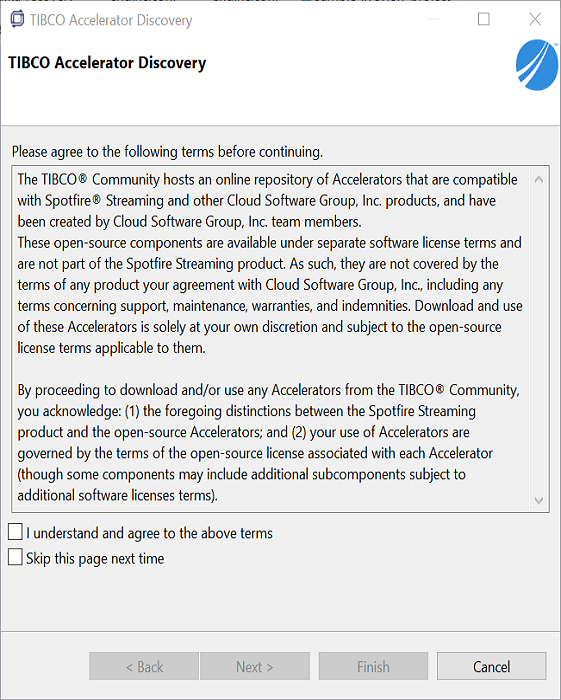 |
Select I understand and agree to the above terms and click Next. It will then discover available Accelerators. Once complete, the following will appear:
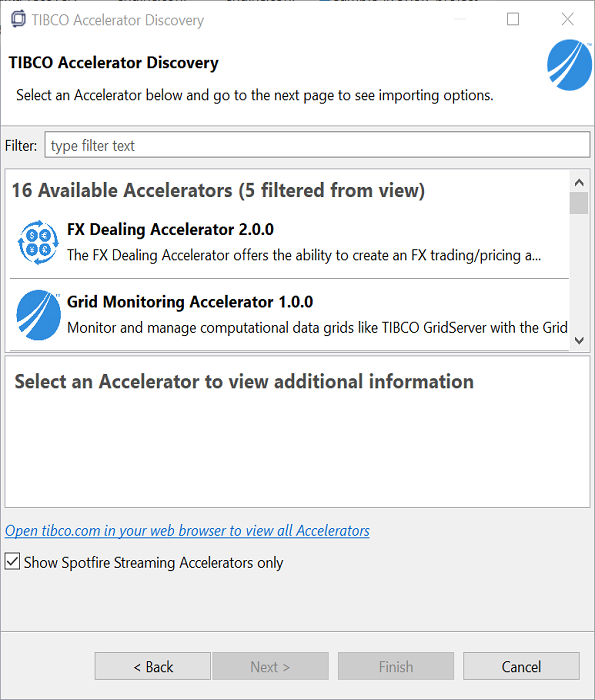 |
Select the desired Accelerator, then click Next.
A window showing Choose a location on the file system appears. Browse the location where the Accelerator will be downloaded, then select Download and Extract.
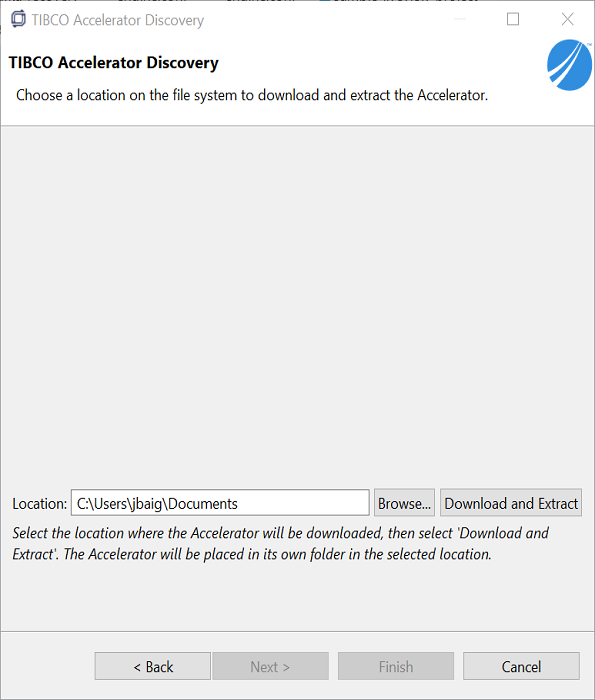 |
This downloads the selected Accelerator in the respective folder in your system.
 |
Click Finish if you only wanted to download and extract the Accelerator.
Accelerators are extensive projects and often require many setup steps before they are
usable. Click on the first link to open the Accelerator folder in the file explorer. Follow
the instructions in the README file in the Accelerators folder. You can
also use the Click here to open it in default web browser for
StreamBase Studio link present in the above window to open the
README file.
Note
Accelerators without a README will not show this paragraph.
Continue to next page to search this Accelerator for importable projects.
