StreamBase Studio supports highlighting the location of words or phrases found in a text search of StreamBase file types in the Studio workspace initiated by the Eclipse > dialog.
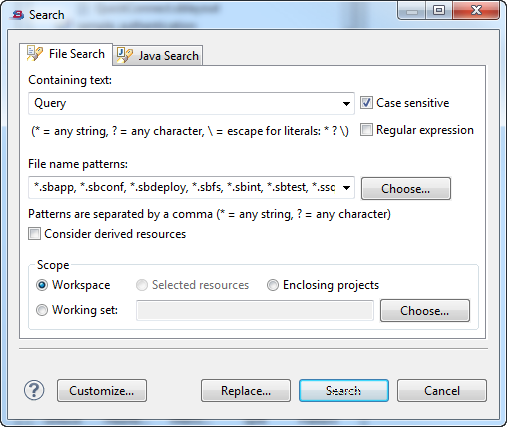 |
To make the Eclipse File Search feature useful in the StreamBase Studio context, use the first button to restrict the search to the StreamBase file types of interest.
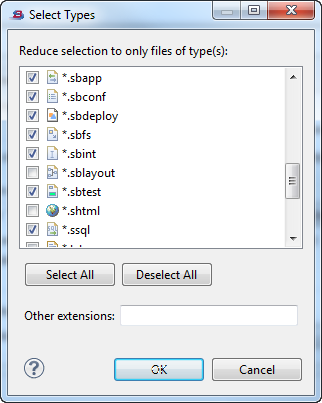 |
After a search, results are show in the Eclipse Search view. Notice in the following example that the search locates the search term in the underlying XML of EventFlow files, which you can use to rule out certain found locations. For example, if you are looking for a Query operator with "Query" in its name, you can rule out the first three entries in the example below, where "Query" was found in Description text.
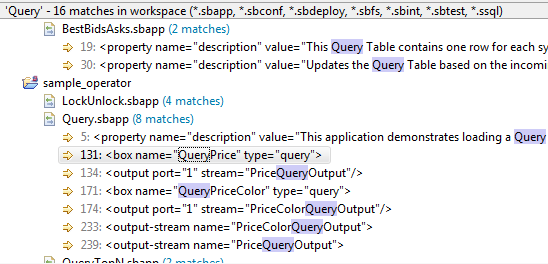 |
Use the up and down arrow buttons at the top of the Search view (or the Ctrl+. shortcut) to select each found location in sequence, or double-click to open an individual found location in the Search view.
With a found location selected, Studio opens the editor for the StreamBase file in which the search phrase was found, and highlights the containing line. For EventFlow files, the component that contains the search phrase is selected and centered on the EventFlow canvas.
