Contents
An enabled alert is executed only when the specified alert conditions turn from false to true. The following picture represents two simple alert conditions, where Quantity greater than a certain fixed value (shown by the dashed blue lines) is created against a single quantity (represented by the black line). For Alert Condition 1, the alert is never executed. For Alert Condition 2, the alert was executed at four points (indicated by the red dots) where the alert condition changed from false to true.
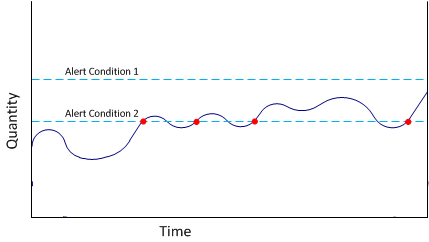 |
For some situations, you may want to be alerted only when alert conditions are true for a specified period of time. For example, you can configure an alert to fire only if the conditions are true for some time t0. In this case, the alert would only fire if the alert conditions were true for longer than t0, which only occurs at the area indicated by 3 in the plot here:
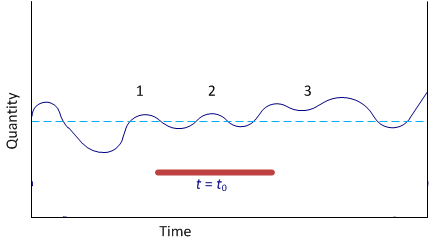 |
You can configure alert rules using clients such as TIBCO LiveView Web or with the LiveView Java API in a custom-built client. See the Alert Rules sample in the LiveView folder for a tutorial.
