Contents
If an alert rule is misconfigured, a large number of alerts might be generated in a short time, and the associated alert actions might negatively impact the performance of LiveView server or other systems. LiveView Server has a safety mechanism that monitors each rule's alert triggering rate, and disables a rule if the rate is too high for that rule. The default limit is 600 alerts per minute. For example, if you configure an alert rule whose actions include sending an email, and the rule is triggering alerts too rapidly, LiveView Server disables this alert if the rule attempts to send more than 600 emails per minute. This protects your email server from excessive email volume.
For LiveView servers in a high availability configuration (for example, front and backend LiveView servers in a cluster), alerts are not validated when added. To check alert validity, see the lvalertrulestatus table for information about the alert.
Note
Alert rules in a cluster will not execute on some servers when alert groups are being used. See this page for more information.
You can be notified when LiveView Server disables an alert rule by configuring an alert rule against the LVAlertsStatus table. The LVAlertsStatus table is a system table that appears in every compiled LiveView project. To see this table from LiveView Web, click the Alerting menu:
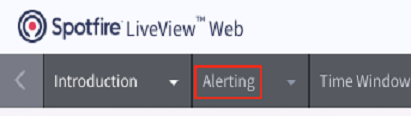 |
Your LVAlertsStatus table looks something like the following:
 |
The Enabled field is currently set to true for each rule. If you want to be notified when an alert rule is disabled, configure
a rule against the LVAlertsRulesStatus table for the condition Enabled == false:
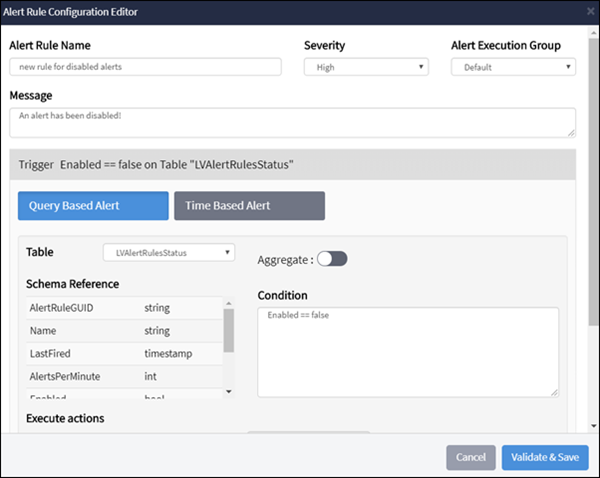 |
You can change the server-wide threshold by setting a system property, liveview.alert.threshold.
-
Double-click to open the project's configuration file
com.tibco.ep.streambase.configuration.ldmenginein Studio's Project Explorer view, located insrc/main/configurations. (Or invoke >> if the project does not yet have this file.) -
Copy the following properties text as children of
systemProperties:systemProperties = { "liveview.alert.threshold" = "ALERTS_PER_MINUTE" }
