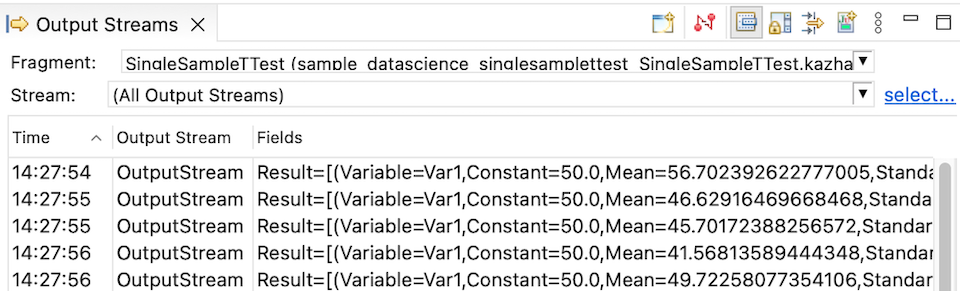Contents
This sample demonstrates the use of the Single Sample T-test operator.
The provided StreamBase module uses the randomly generated data set including columns Var1 and Var2. Var1 is generated with uniform distribution ranging from 0 to 100 with mean value = 50. Var2 is generated with uniform distribution ranging from 0 to 60 with mean value = 30. Data is fed into the Matrix operator to be collected and emitted every 50 rows.
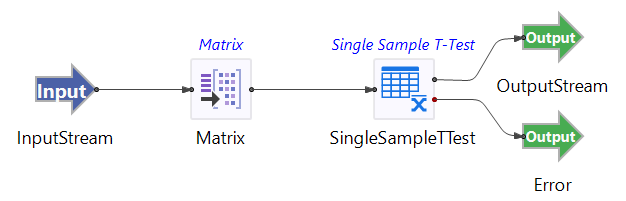 |
In StreamBase Studio, import this sample with the following steps:
-
From the top-level menu, click >.
-
In the search field, type
singlesamplettestto narrow the list of options. -
Select Single Sample T-test operator from the Streaming Datascience Operators category.
-
Click .
StreamBase Studio creates a single project containing the sample files.
-
In the Project Explorer view, expand the
sample_datascience_singlesamplettestproject and double-click to open theSingleSampleTTest.sbappapplication. -
Click the Run button. This opens the SB Test/Debug perspective and starts the application.
-
Click on the Feed Simulations tab, click the
singlesamplettest.sbfs, then click the Run button to start feeding the data. -
The Single Sample T-test operator starts taking data from the feed simulation and emitting the results after 50 rows collected.
-
When done, press F9 or click the Stop Running Application button.