Contents
LiveView clients offer notification functionality. These notifications work like alerts, except they are not stored on the server and cannot be seen or edited by multiple clients. A client-side alert notification is only valid for the client instance in which it is defined. The example below demonstrates client notification functionality in TIBCO LiveView™ Desktop.
To set up client-side notifications from LiveView Desktop, follow these steps:
-
Select any row in the Items table in LiveView Desktop. Right-click and select Notifications.
-
In the Notifications dialog, click . Fill in the resulting dialog like this example:
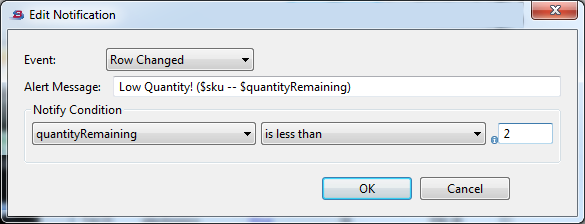
-
Click twice.
-
On Windows, look for notification pop-ups appearing in the lower right corner of your primary monitor when the specified row contains a
quantityRemainingvalue less than 2.
