Here's what you can do with the cluster level managed entity:
On the right pane notice the following tabs, each a child entity of the cluster managed entity:
Each child entity tab follows a similar paradigm — notice the properties and values displayed for each.
Use the application tab to display application information.
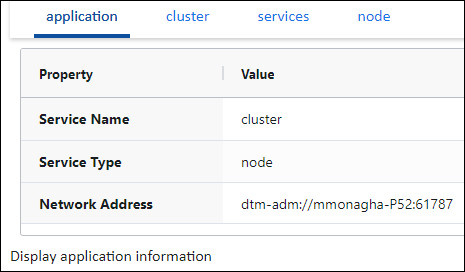
|
Below the tab are epadmin commands that you can execute per tab.
To manage the application tab, the following epadmin command target is available:
-
display: display deployed application information
Supply the necessary parameters per command target and click to display the query results.
In this example, executing the display command shows that no application is currently deployed in the cluster:
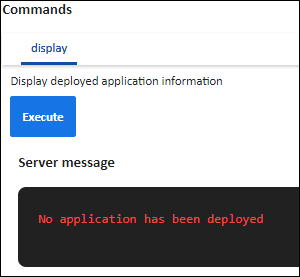
|
Use the cluster tab to manage the high-availability cluster.
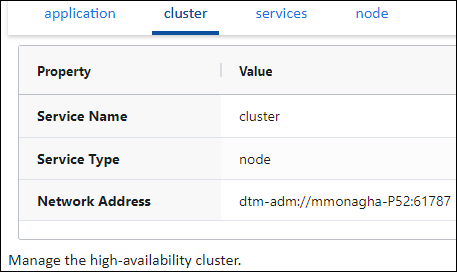
|
Below the tab are epadmin command that you can execute per tab.
To manage the cluster tab, the following epadmin command target is available:
-
display: display cluster status
-
remove: remove node from cluster. This node must be in the Down state.
-
wait: discover remote nodes
Supply the necessary parameters per command target and click to display the query results.
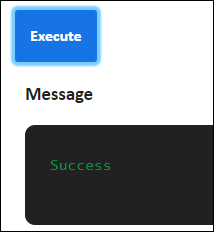
|
Use the services tab to run services discovery commands on the cluster.
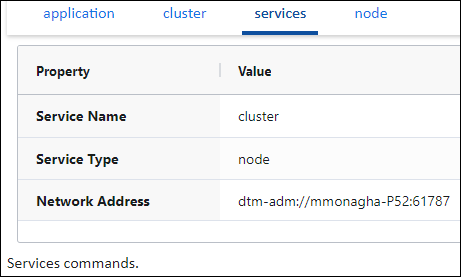
|
Below the tab are epadmin command that you can execute per tab.
To manage the services tab, the following epadmin command target is available:
-
browse: display services continually in a loop. Interrupt to exit.
-
display: display services running on the local network.
-
verify: verify that service discovery is working.
Supply the necessary parameters per command target and click to display the query results.
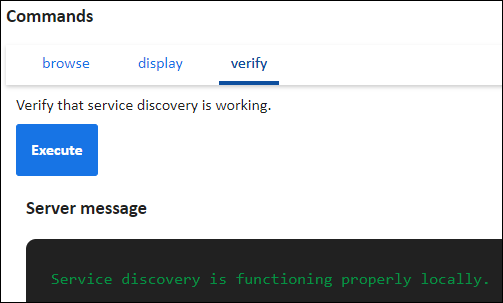
|
Use the node tab to manage nodes. For more node management capabilities, see the node page.
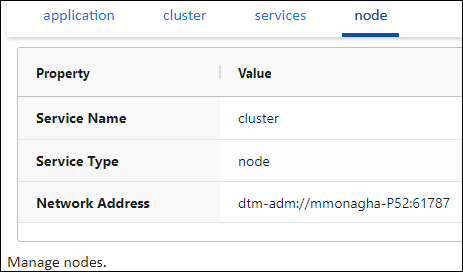
|
Below the tab are epadmin command that you can execute per tab.
To manage the node tab, the following epadmin command target is available:
-
install: install a node
Supply the necessary parameters per command target and click to display the results.
