Use the New LiveView Data Source wizard to create a simple Data Source EventFlow application, capable of sending data to the specified table. For demonstration and test purposes, it can also create a Feed Simulation, based on the table's schema, to automatically generate random data for the table.
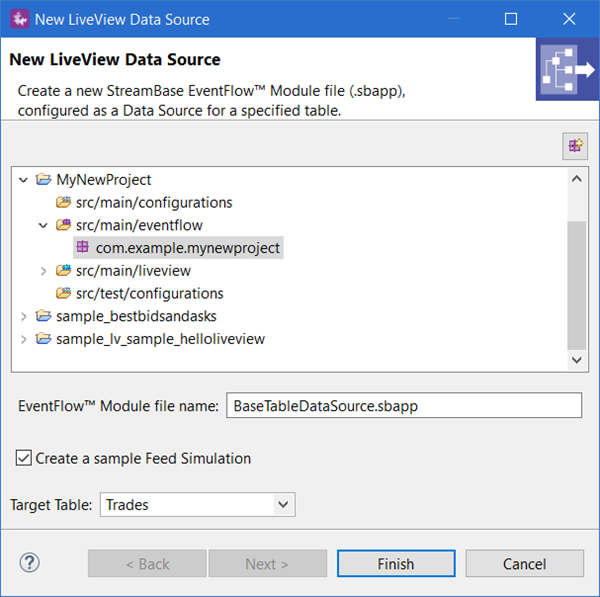
|
Add a Target Table as the base table for your data source.
When you click , the wizard opens the newly generated EventFlow application, with a note attached to remind you of the next steps. You can eventually replace the Feed Simulation adapter with whatever EventFlow logic is needed to feed your particular table.
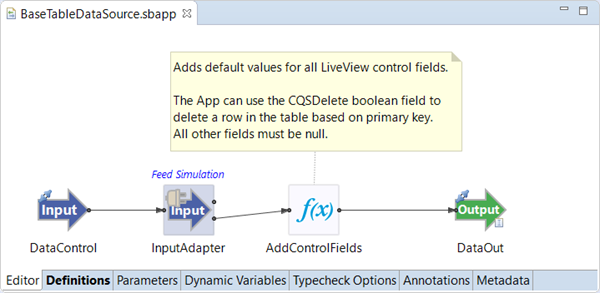
|
