The New LiveView Data Table wizard is the first wizard you encounter when creating a new LiveView project.
Use the first panel to specify the table's schema, either by reference to a named schema or by editing the schema grid directly.
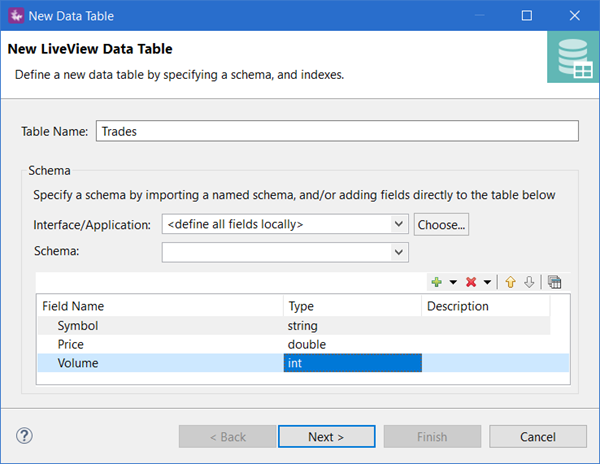
|
Use the second panel to designate one or more primary keys, either by selecting an available field and clicking the arrow button, by dragging and dropping from left to right, or by double-clicking an available field's name.
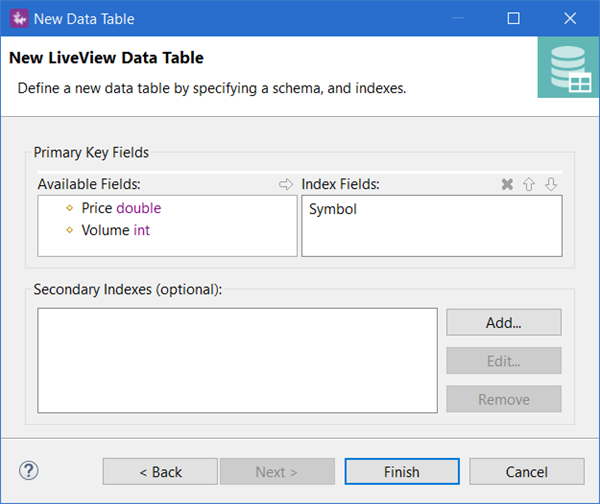
|
Use the third panel to define how long table rows should be retained. See Retention Policy for more information.
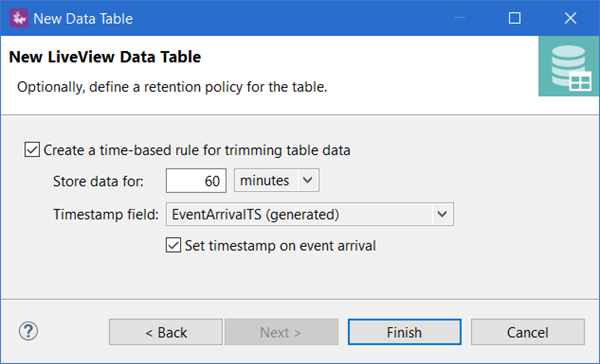
|
