Contents
The documentation for the StreamBase and LiveView .NET Client APIs are combined into a single documentation set. The .NET API documentation is installed only on Windows installations of StreamBase and Live Datamart.
On Windows only, click the following link to open the combined .NET Client API documentation:
StreamBase and LiveView .NET Client API Documentation
If you are reading this page in your system browser, and your default browser is Firefox or Internet Explorer version 11, you can use this link with no further steps.
You can also follow this path in the Windows Start menu to open the combined .NET documentation:
→ → .
If your default browser is Chrome, Opera, or Internet Explorer 8, 9, or 10 see the next sections for further instructions.
If your default browser is Internet Explorer 8, 9, or 10, the .NET documentation requires an extra step:
-
Click the link above to open the .NET API in Internet Explorer. IE opens the documentation partially and shows a message like following at the bottom of the window:
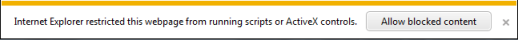
-
Click the Allow blocked content button.
This only allows the use of JavaScript functions that provide the frame resize control, and does not endanger your PC in any way.
This step is not required for most users of Internet Explorer 11.
The combined .NET Client API documentation does not display correctly in recent versions of the Chrome, Opera, or Edge browsers, all of which are based on the Webkit browsing engine. The Webkit project made the decision to stop supporting any web page that uses HTML frames and is also served from the local file system, instead of from a web server. This prohibition catches the .NET API documentation in its broad sweep.
To continue using a Webkit-based browser, use one of the following workarounds:
-
Start either
chrome.exeor Opera'slauncher.exefrom a command prompt, adding the unsupported--disable-web-securityoption. -
Copy the .NET documentation files to a local or department web server.
-
Use Firefox or Internet Explorer 11.
Studio Help on Windows uses Internet Explorer functionality to display pages, and does so independent of your system's default browser setting. However, Studio Help does not provide a way to see or respond to the Allow blocked content message shown above. Thus, if your system Internet Explorer version is 8, 9, or 10, the display of the .NET documentation within Studio Help may or may not be successful, depending on various system conditions.
To work around this limitation, use the web site version of the documentation by opening the Start menu path described above, or upgrade to the latest Internet Explorer release 11 or later.
