In the Edit Dimension dialog, from the Type drop-down list, select Tuple to specify a tuple-based dimension to open a dialog that looks similar to the following example.
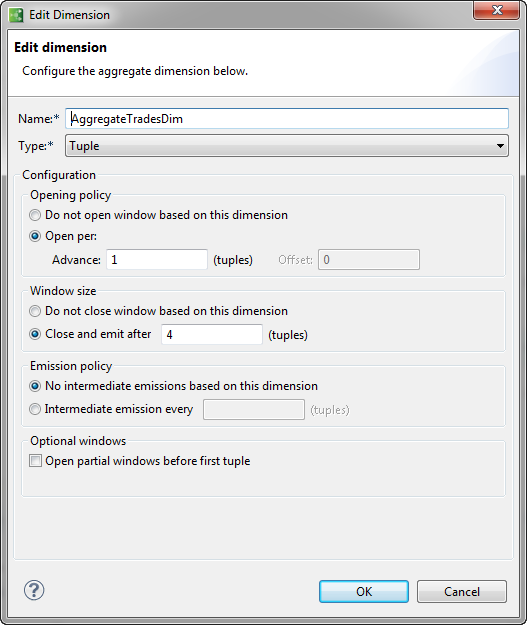
With a tuple-based dimension, a new window is opened and evaluated based on a specified number of arriving tuples. That is, a tuple containing the results of this operator's aggregation is emitted and the current window is closed when it contains a specified number of tuples. You can specify numbers of tuples as a number or a constant parameter.
The following describes the options available in the Edit Dimension dialog for tuple-based dimensions.
| Category | Options and Meaning |
|---|---|
| Opening policy | Select one of these options:
|
| Window size | Select one of these options:
|
| Emission policy | Select one of these options:
|
| Optional windows | Open partial windows before first tuple — When this check box is cleared (the default setting), then the first tuple received is put into a window that will only
close or emit for this dimension when the window contains the full number of tuples expressed in the emit or close configuration
for this dimension. The window may emit or close if the emit or close criteria of other dimensions are satisfied.
If this check box is checked, and this dimension's Open per advance value is less than its Window size value, then the first tuple received is put into all the windows it would have been put in if there had been previous events to open them. For example, if the Window size is 3 and the Advance is 1, then the first tuple will but put into five windows, one closing after the first tuple with just this first tuple in it, one closing after the second tuple with two tuples in it, and the third window closing after the third tuple with three tuples in it. If Group By Fields are specified in the Group Options tab and this check box is checked, then partial windows are opened for each unique combination of values of all the Group By fields. |
