Add references from one project to another in the Project References panel of a project's Properties dialog in StreamBase Studio.
To open the Project References panel, open the Project Properties dialog for the project that will use the resources in another project, as described in StreamBase Project Properties. Select Project References from the contents column on the left.
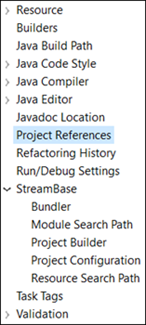 |
A project reference is a link from the current Studio project to another project. The reference makes certain resources in the referenced project become available for use in the current project. Use the Project References panel of the current project's Properties dialog to add or remove references to other projects in the current Studio workspace.
Important
Adding a reference to another project does not automatically add that project's resources to the current project. Adding a project reference only makes the referenced project searchable for resources from the current project.
The resources that become available to the current project from a referenced project include:
-
Application modules in the referenced project.
-
Interfaces in the referenced project.
-
Definitions in a module in a referenced project, such as constants, named schemas, and table schemas.
-
Resource files referenced by operators and adapters, such as CSV data files or other input files.
Thus, adding a reference from project A to project B adds the modules and interfaces in project B to project A's module search path. Likewise, folders in project B's resource search path are automatically added to project A's resource search path.
If the referenced project contains any custom operators or adapters, those are not made available to the current project. Use the Java Build Path panel of the project's Properties dialog to add the JAR files that implement custom operators and adapters.
The following illustrates the Project Properties dialog for the FX_Aggregation_Sample project, showing that it has a project reference to another project, FX_Aggregation_Components.
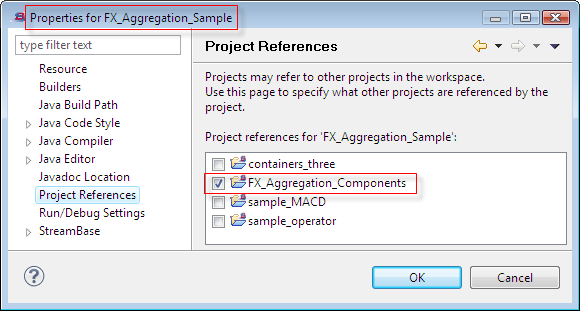 |
This means the FX_Aggregation_Sample project, on the bottom in the Package Explorer illustration, can use the modules, definitions, interfaces, and resource files
in FX_Aggregation_Components.
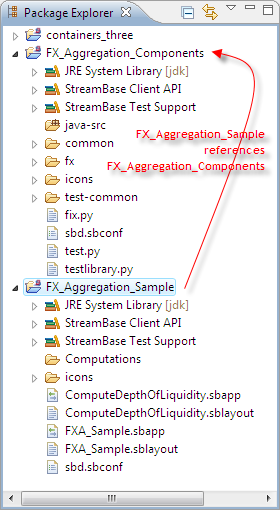 |
If a project references more than one project, the referenced projects are searched in alphabetic order by project name. This lets you manage the calling order of multiple referenced projects by managing their project names.
The following illustration shows references to two StreamBase projects. The first of the two projects was originally named
FX_Sharables. However, this meant that the resources in FX_Aggregation_Components were seen first by the referencing project. To make the resources in FX_Sharables available ahead of the other project, it was renamed to FX_AA_Sharables.
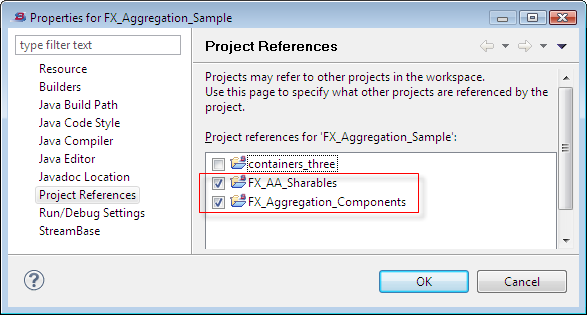 |
The calling application can also use the resources of designated subfolders of a referenced project. Use the Project Folders on Module Search Path grid in the Module Search Path panel of the referenced project's properties dialog to designate referenceable subfolders for that project.
The following illustration shows part of the Module Search Path page of a project's Properties dialog. This project has designated two levels of subfolders as referenceable.
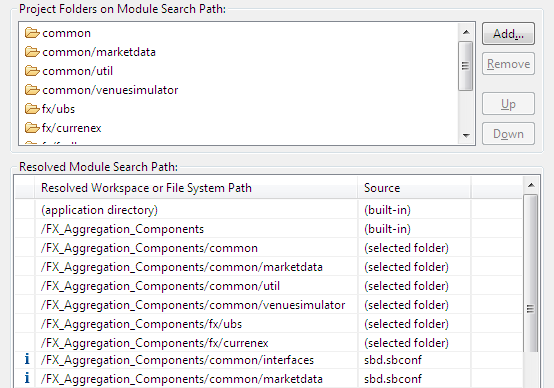 |
