Included in the many updates in release 7.4 outlined in New and Noteworthy are some changes to behavior and user interfaces to be aware of. Some are simply cosmetic, such as a new palette of icons, and EventFlow editor features such as bendable arcs, choice of fonts and colors for notes and enabling them to be detached and reattached, and descriptive line styles for data arcs. Other updates involve changes to the operator properties views in the EventFlow Editor and mitigate migration issues. The most significant ones are described below.
- New Icons for Streams, Operators, Adapters and Data Constructs
-
StreamBase Studio desktop can display two different styles of icons, the "flat" theme (the default in 7.4) and the "classic" theme. You can change themes by navigating to → → → → and click either the or the button under Theme. The following illustration displays both themes in the Palette view with all drawers open.
Flat Theme Classic Theme 
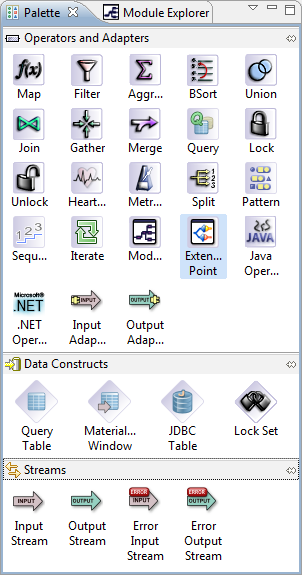
- Adapters and Java Operators Use the Same Palette Icon
-
In release 7.4, the palette icons for Java Operators, Input Adapters, Output Adapters, and the .NET operator have been removed. Instead, find all those items by dragging the icon (highlighted above left) to the canvas and selecting the operator or adapter you need by selecting it in the Global folder in the Insert Operator or Adapter GUI and then clicking .
- Query Table Properties View
-
Some Query Table properties have changed tabs. The drop-down menu for setting table schemas has moved from the Table Settings tab to the Schema tab, and is now called .
On the Table Settings tab, the Access Level label and the button were removed. All tables are now either shared or not.
The Table Settings tab has a new drop-down, which specifies where the table is:
-
Local to the current module,
-
Defined in calling module, or
-
Defined by a connection path
The connection path option is new in 7.4. Tables can now be shared across containers, and selecting this option displays a field in which you specify a path to the table in another or the same container. For example, the connection string
purchasing.SuppliersRef.ITVendorsRef.SWLicensesTablewould connect to a table called SWLicensesTable in a sub-module referenced by ITVendorsRef within module referenced by SuppliersRef in a container called purchasing.The Schema tab includes a drop-down for specifying a named schema or entering a private schema. This control is enabled only when no table schema has been specified.
Previous and Current views of the Table Settings and Schema tabs are shown below.
7.3.x Table Properties 7.4 Table Properties Table Settings tab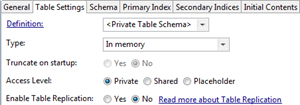 Table Settings tab
Table Settings tab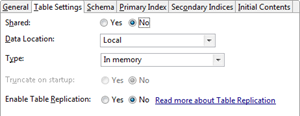 Schema tab
Schema tab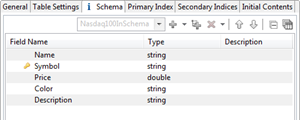 Schema tab
Schema tab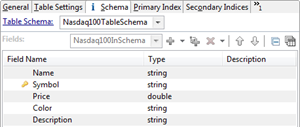
-
- Query Operator Property View
-
The Operation tab options have been updated to clarify their behavior. In 7.3.x the options were:
If no rows are found:
-
Match input with null values
-
output nothing
-
match input values in "Fallback" (default)
In 7.4, the Operation tab options are:
If no matching rows are found:
-
Output nothing
-
Output a tuple using a null row as "Current Table Fields" in the "Output" tab
-
Output a tuple using the "Fallback" tab values as "Current Table Fields" in the "Output" tab (default)
Also, the title of an Operations tab now appends the type of write operation (Update) or (Insert) to clarify how it is acting.
-
- Fixing New Typecheck Warnings in Query Operators
-
In release 7.4, StreamBase Studio has stricter typechecking that may warn you about insufficiently qualified field names in Query Table insert and update operations. When you first open a StreamBase Studio workspace in release 7.4 that was created in a previous release, Query operators may generate new warnings referring to ambiguously-identified field names. For example:
the reference to field "X" is ambiguous; you must qualify the field reference with one of "input.", "input1.", "old."
The warnings are issued for operators that do not properly qualify insert-updates. You can fix the issues or suppress the warnings, as described below, and the application will work as it did in the previous release. However, as these warnings may become errors in a future release, the best course of action is to qualify each ambiguous field reference to fully specify its source of data.
To see all warnings in old applications when updating your workspace or after importing a project with Query operators that contain ambiguous field names, click the Problem view in the EventFlow Editor to see the warnings. To fix them, select a warning by right-clicking it and choose from the context menu or type Ctrl+1, as shown here.
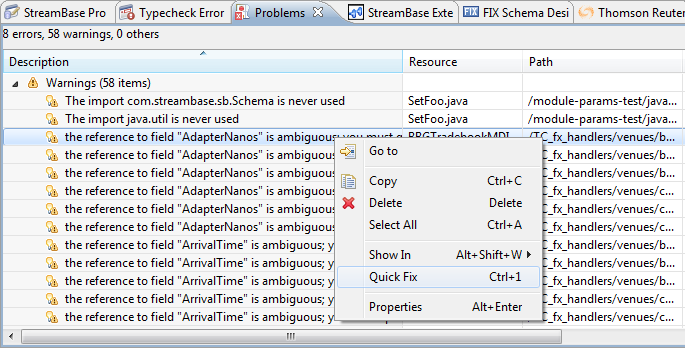
To automatically prepend
input.to all unqualified fields (which mimics the behavior of StreamBase Studio 7.3.x), in the Quick Fix dialog, select the line Resolve all ambiguous field references ... in the top pane, click , and then click , as shown in the following illustration.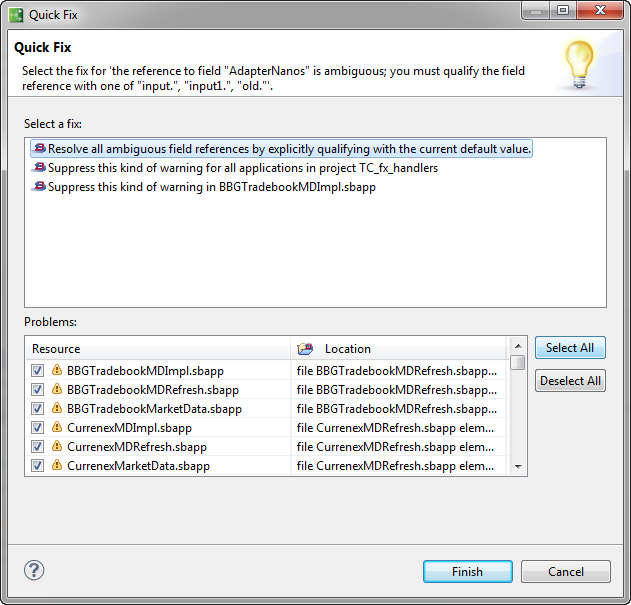
StreamBase Studio then updates your workspace, changing all the ambiguous
fieldnamereferences toinput..fieldnameYou can let Quick Fix update selected instances of the issue while you correct others manually. To avoid encountering this issue in any new projects, be sure to fully qualify field names for Query Table insert-update operations with
input.orold., as appropriate. - New Line Styles for Data Arcs on Canvas
-
In addition to the book, pencil and eraser overlays on Query operators, in 7.4 the arcs connecting them to query tables indicate whether an operator is reading, writing, or deleting table data. The Introduction to Using the Query Operator illustrates what the data arcs look like.
For more information about using Query Tables, see:
