The Compare Editor is a two-panel view that lets you compare the state of two EventFlow modules, or two versions of the same module. This page provides a brief overview of the Compare Editor. For details on using its features see Comparing EventFlow Modules in the Authoring Guide.
The top panel, much like the Outline view, lets you navigate among different components of the module under comparison. Side-by-side views in the bottom panel show either graphical or XML forms of the module, or shows a side-by-side comparison of the Properties view of a selected component.
When you select the Application node in the top panel, the comparison by default is two side-by-side EventFlow canvases, with differences marked.
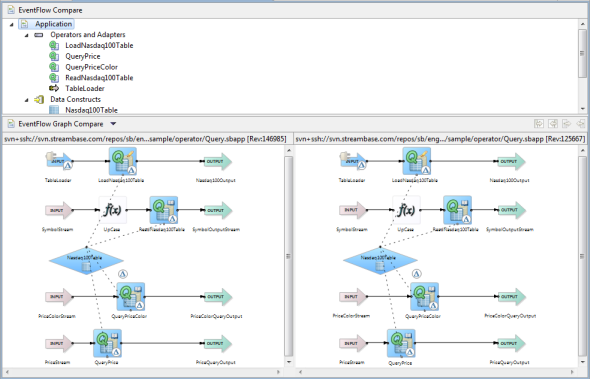 |
To see the underlying XML of the EventFlow module side by side, use the Compare Mode control at the top of the bottom panel, and select Text Compare:
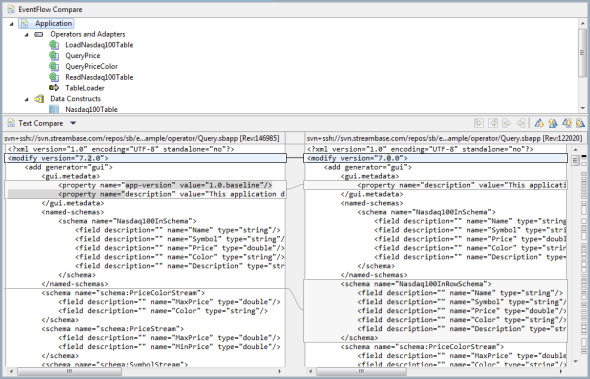 |
When you double-click an individual component in the top panel, the comparison is between two Properties views for that component:
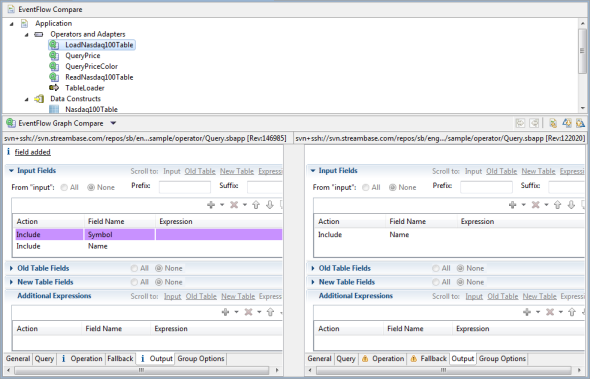 |
