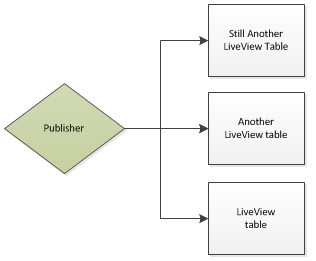To create, control, and channel data into and out of LiveView data tables, you can configure and add TIBCO StreamBase EventFlow™ applications to your LiveView application design. Such EventFlow applications can range from a single EventFlow module, to a complex multi-module application.
There are four types of StreamBase EventFlow applications that you can configure to work with LiveView data tables:
-
Data source applications
-
Preprocessor applications
-
Transform applications
-
Publisher applications
The four EventFlow application types are further explained in EventFlow Application Type Diagrams below.
To provide a standard method of interaction between StreamBase modules and LiveView data tables, LiveView requires the use
of StreamBase interface files. These are always stored in a project subfolder named lv-interfaces, and that subfolder must be in the project's module search path.
The required interface files are:
-
One interface for each LiveView data table that describes the schemas for the table itself and for the table's DataIn and DataOut streams.
-
One interface for each StreamBase application module of any of the four types. The application-specific interfaces describe the schemas for the application's input and output ports, usually by importing schemas from the associated data table's interface file.
You can generate the required interface files in three ways:
- In Studio, Automatically
-
When you run the New StreamBase EventFlow Application wizard to generate an EventFlow module, and select the Configure for use with TIBCO LiveView option, the wizard automatically generates both schema and application interface files, places them in the
lv-interfacessubfolder (creating the subfolder if necessary), and automatically adds that subfolder to the module search path.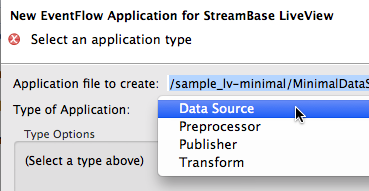
- In Studio, Manually
-
Right-click the LiveView project folder in the Package Explorer view, and select → and → .

You can re-run these commands at any time to re-generate the schema and application interface files, overwriting existing interfaces. Do this if you change the schema of an application's stream, or the schema of a LiveView data table itself.
- At the Command Prompt
-
At the Linux or OS X terminal shell prompt, or in Windows at a StreamBase Command Prompt, run the lv-server generate command. See the reference page for lv-server for instructions on using this command.
This section describes each of the EventFlow application types that can work with LiveView data tables, using data flow diagrams for each.
-
EventFlow data source modules emit data in ready-to-consume format into a LiveView data table's input stream named DataIn.
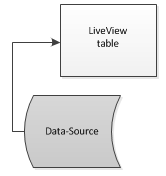
-
EventFlow preprocessor applications process all data entering a single LiveView data table to configure the data stream for LiveView consumption.
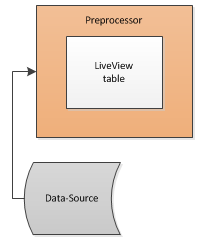
-
EventFlow transform applications take data from one LiveView data table, transform all or part of it, and send the transformed data to a second LiveView data table.
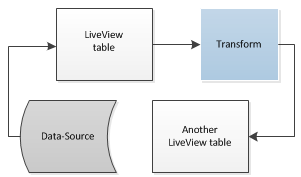
-
EventFlow publisher applications publish data to one or more LiveView data tables: