By far the node level managed entity is where you can manage the most content in the Clusters view. These are the top-level entities. Each is explained in detail below.
The configuration tab in the right pane displays the properties and values applicable to the selected node-level managed entity.
The following tabs are available to manage the node:
Each tab displays the properties and values applicable to the selected configuration object.
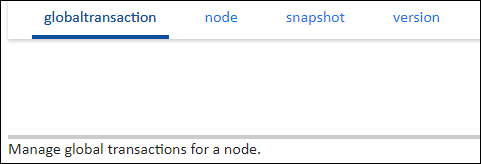 |
To manage the configuration object, the following epadmin command targets are available:
-
abort: cancel the local transaction initiated by the global transaction.
-
commit: commit the local transaction initiated by the global transaction.
-
display: display global transactions running on this node.
Supply the necessary parameters per command target and click . Results are shown below for the display command target.
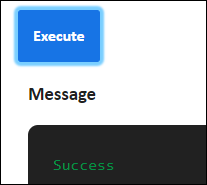 |
Each tab displays the properties and values applicable to the selected configuration object.
 |
To manage the configuration object, the following epadmin command targets are available:
-
display: display node information
-
getadminport: gets the administration port
-
install: installs a node
-
kill: forcibly kill a node
-
remove: remove a stopped node
-
start: start a stopped node
-
stop: stop a running node
-
terminate: stop the node coordinator
Supply the necessary parameters per command target and click . Results are shown below for the display command target.
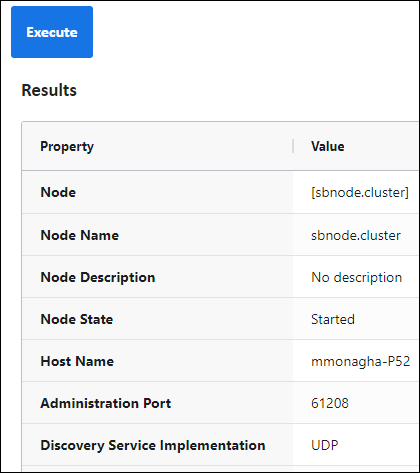 |
Each tab displays the properties and values applicable to the selected configuration object.
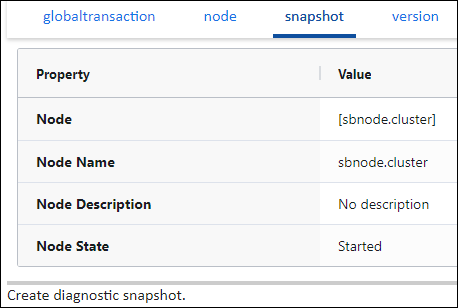 |
Use the snapshot tab to create a snapshot archive, which contains the log files,
configuration files, and other node artifacts for the node. The created archive is a zip
file, named [destination]/<nodename>.<timestamp>.zip. If
[--description] is specified, it is placed in a
description.txt file, which is included in the snapshot archive. If
the node is not currently operational, the installpath parameter may be
used to specify the location of the node.
To manage the configuration object, the following epadmin command targets are available:
-
create: creates a snapshot archive
Supply the necessary parameters per command target and click . Results for successful or failed snapshot creation are shown.
Each tab displays the properties and values applicable to the selected configuration object.
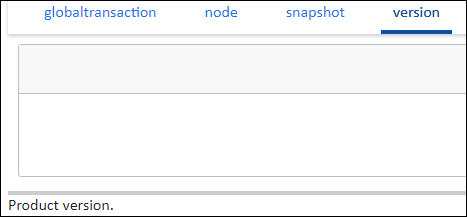 |
To manage the configuration object, the following epadmin command targets are available:
-
display: display product version
Supply the necessary parameters per command target and click . Results are shown for the Streaming product version.
Expand a Configuration managed entity to drill down to the desired configuration object. As with everything else in the Clusters view, configurable objects, including the default ones, vary greatly depending on the application currently available in the installed node.
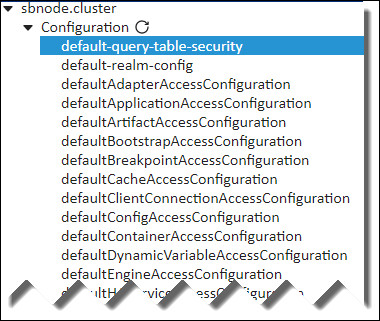 |
The configuration tab in the right pane displays the properties and values applicable to the selected configuration object.
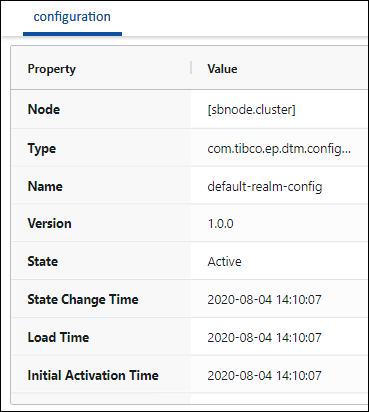 |
This example shows epadmin command targets available to the default-realm-config configuration object.
To manage the configuration object, the following epadmin command targets are available:
-
activate: activate configuration
-
clear history: clear configuration state change history
-
deactivate: deactivate configuration
-
display: display loaded configuration
-
export: export configuration to a file
-
generate: generate a sample configuration
-
list: list available configuration types and their root objects
-
load: load a configuration file
-
remove: remove configuration
Supply the necessary parameters per command target and click . Results are shown below for the display command target.
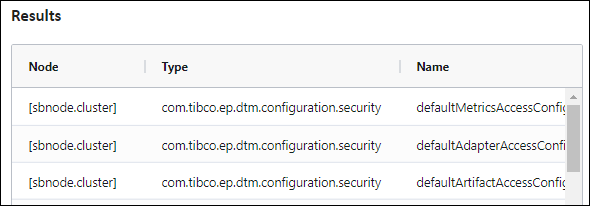 |
The Engine managed entity displays the top-level engine information for the selected application. Below the top-level are
Expand the Engine managed entity to drill down to the desired configuration object. As with everything else in the Clusters view, configurable objects vary greatly depending on the application currently available in the installed node.
Selecting the top-level application under the engine shows the following tabs in the right pane.
-
connection: manage connections
-
engine: manage application engines
-
logging: manage engine Logback logging configurations
A StreamBase container is a structure that encapsulates and names a single EventFlow module, complete with Input Stream or adapter entry points and Output Stream or adapter exit points. There is one EventFlow module per container, and each container's name serves as a handle for that module's resources. Multiple containers and modules can be run in a single EventFlow or LiveView engine process, and you can share resources between containers.
Containers displayed in the Cluster view feature a variety of managed entities that vary by application per running node. Drill down as needed to explore configuration details and commands you can run there. The following example shows the left pane's configurable entities for the running Best Bids and Asks sample:
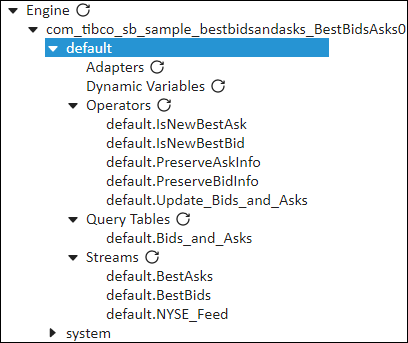 |
Selecting the default or system container in the left pane displays similar information in the right pane:
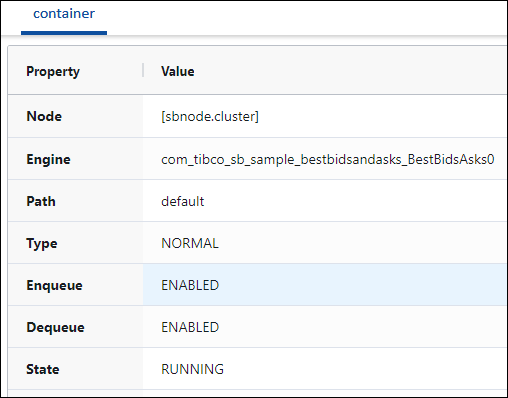 |
To manage containers, the following epadmin command targets are available:
-
add: add container
-
connect: connect containers
-
disconnect: disconnect containers
-
display: display containers
-
modify: modify container
-
remove: remove container
-
restart: restart container
-
resume: resume container
-
suspend: suspend container
Supply the necessary parameters per command target and click . Results are shown below for the display command target.
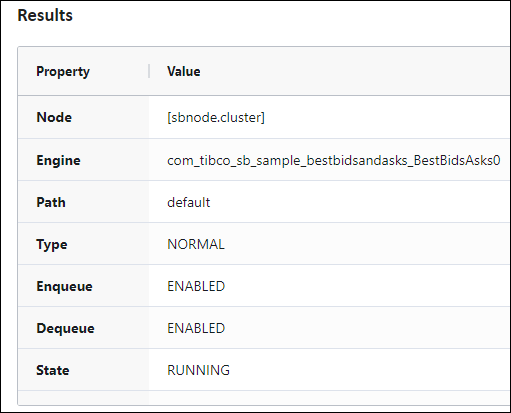 |
Each tab displays the properties and values applicable to the selected configuration object.
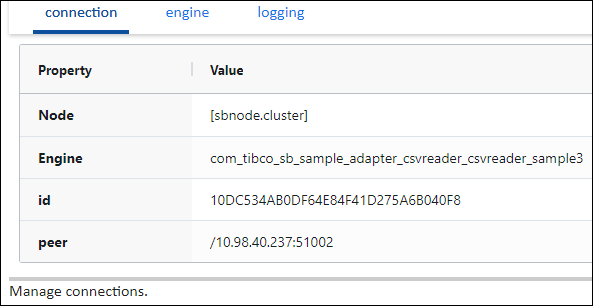 |
To manage the connection tab, the following epadmin command targets are available:
-
close: close connection
-
display: display connection information
Supply the necessary parameters per command target and click . Results are shown below for the display command target.
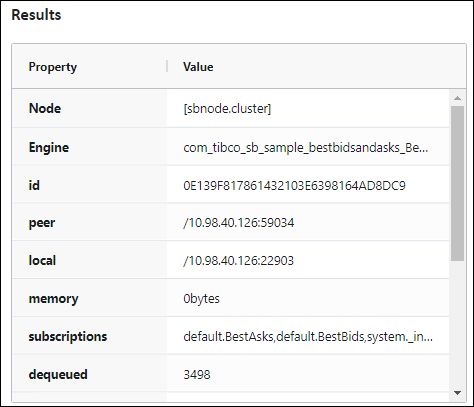 |
Each tab displays the properties and values applicable to the selected configuration object.
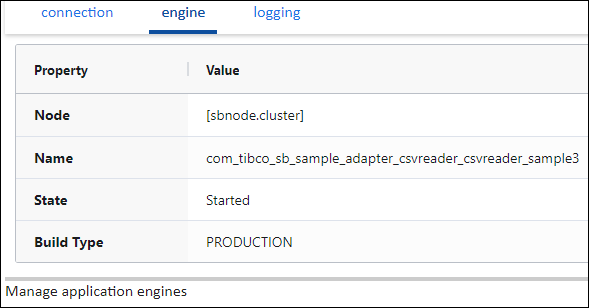 |
To manage the engine tab, the following epadmin command targets are available:
-
display: display one or all engines
-
start: start one or all engines
-
stop: stop one or all engines
-
suspend: suspend one or all suspendable engines
Supply the necessary parameters per command target and click . Results are shown below for the display command target.
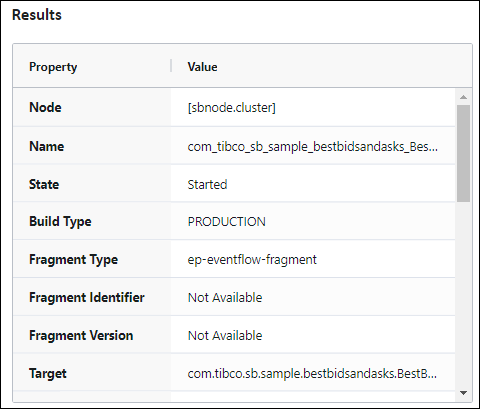 |
Each tab displays the properties and values applicable to the selected configuration object.
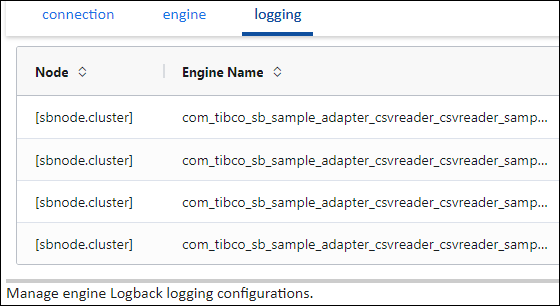 |
To manage the engine tab, the following epadmin command targets are available:
-
display: display log levels
-
export: export current user-defined logging configuration
-
reset: reset logging configuration
-
set: change current logging configuration
-
tail: tail log messages
Supply the necessary parameters per command target and click . Results are shown below for the display command target.
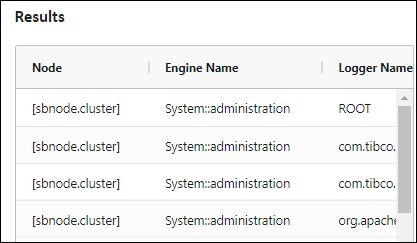 |
Expand the Metrics managed entity to drill down to the desired configuration object. As with everything else in the Clusters view, configurable objects vary greatly depending on the application currently available in the installed node.
Selecting the top-level application under the engine shows the following tabs in the right pane.
-
metric: manage and display metrics
-
statistics: control and display statistics
Each tab displays the properties and values applicable to the selected configuration object.
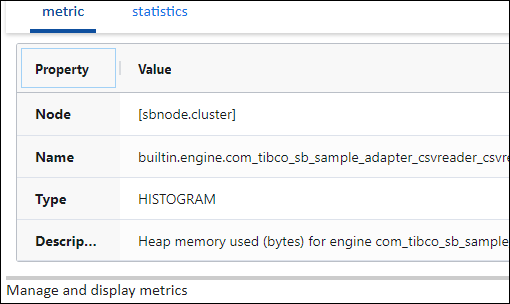 |
To manage the metric tab, the following epadmin command targets are available:
-
display: display a list of registered Metrics
-
read: read a specific metric
-
reset: reset a specific metric
Supply the necessary parameters per command target and click . Results are shown below for the display command target.
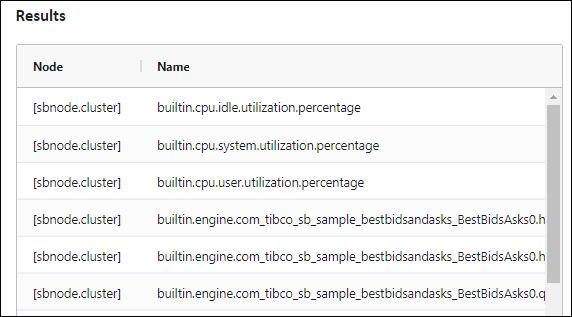 |
Each tab displays the properties and values applicable to the selected configuration object.
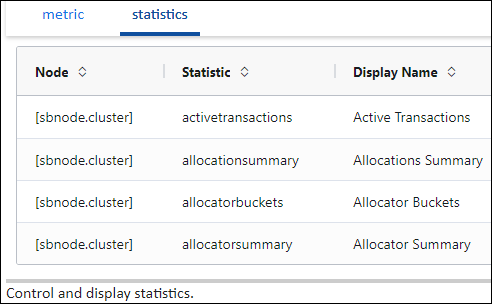 |
To manage the statistics tab, the following epadmin command targets are available:
-
clear: clear current statistics values
-
disable: disable collection of statistics
-
display: display statistics values
-
enable: enable collection of statistics
-
snapshot: collect and display a statistics snapshot
-
status: display current collection status for statistics that may be enabled and disabled
-
supported: display supported statistics names
Supply the necessary parameters per command target and click . Results are shown below for the supported command target.
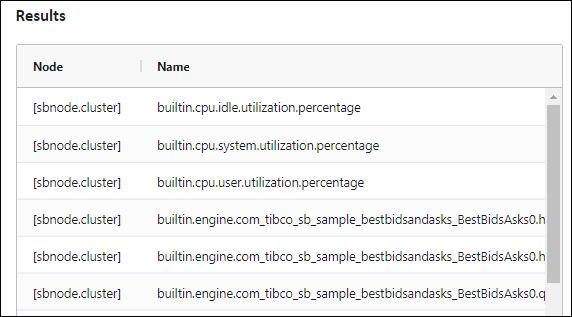 |
Each tab displays the properties and values applicable to the selected configuration object, if any.
Each tab displays the properties and values applicable to the selected configuration object. One child entity is available for Named Caches:
-
cache: manage named caches
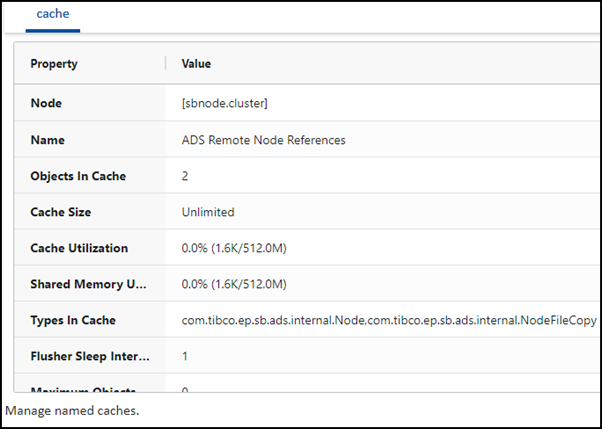 |
Varies by selected managed entity in the Cluster view.
To manage the cache tab, the following epadmin command targets are available:
-
add: add a type to the cache
-
create: create a cache
-
display: display cache information
-
remove: remove a cache
-
set: set or change the cache size
Supply the necessary parameters per command target and click . Results are shown below for the display command target.
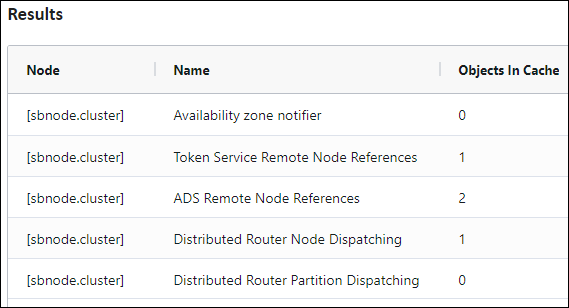 |
Expand the Security managed entity to drill down to the desired configuration object. As with everything else in the Cluster view, configurable objects vary greatly depending on the security configurations available in the installed node.
See this page for more information regarding TIBCO Streaming best security practices.
Selecting a security managed entity shows the following tabs in the right pane for the default authentication realm.
-
authentication: node authentication administration commands
-
password: change user passwords in a local authentication realm
-
realm: authentication realm management commands
-
secret: master secret commands
-
trusted: trusted host management
-
user: manage users in a local authentication realm
The following shows the default authentication realm details.
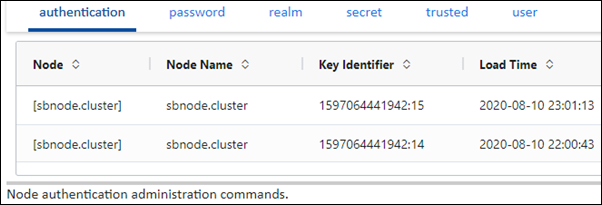 |
To manage the authentication tab, the following epadmin command targets are available:
-
display: displays node administration token authentication information
-
reset: resets node administration authentication to its initial state
-
update: updates the keys used by node administration token authentication
Supply the necessary parameters per command target and click . Results are shown below for the display command target.
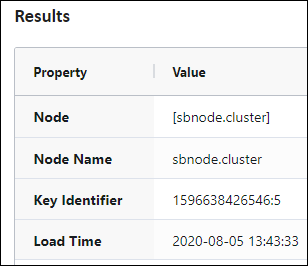 |
The following shows the default password details.
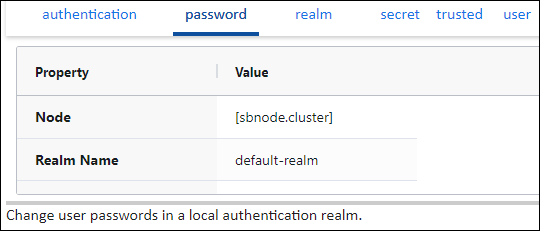 |
To manage the password tab, the following epadmin command targets are available:
-
change: change a user password in a local authentication realm
Supply the necessary parameters per command target and click to display the query results.
Use the realm tab to configure and manage the node's authentication realms.
 |
To manage the realm tab, the following epadmin command targets are available:
-
backup: back up the users in a local authentication realm, writing the backup data to a specified local file
-
display: display an authentication realm
-
getadmin: return authentication realm being used for node administration
-
restore: restore the users in a local authentication realm from a local backup file
-
setadmin: set the authentication realm used for node administration
Supply the necessary parameters per command target and click to display the query results.
Results are shown below for the display command target.
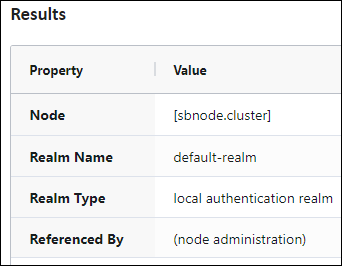 |
Use the secret tab to configure and manage the node's master secrets.
The following shows the secret tab details.
 |
To manage the secret tab, the following epadmin command targets are available:
-
create: generates a master secret and stores it in the specified keystore file
-
encrypt: encrypts the specified data using the master secret in the specified keystore file
-
load: load a master secret into a node. The command fails if the node already has a master secret
Supply the necessary parameters per command target and click to display the query results.
Results are shown below for the create command target.
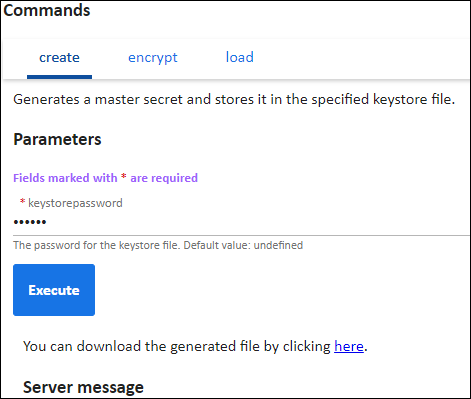 |
Output:
Master secret generated and stored in system\webservice\ws-file-cache\sbuser\sbnode.cluster.create.secret.0
Use the trusted tab to configure and manage the node's trusted hosts configuration.
The following shows the trusted tab details.
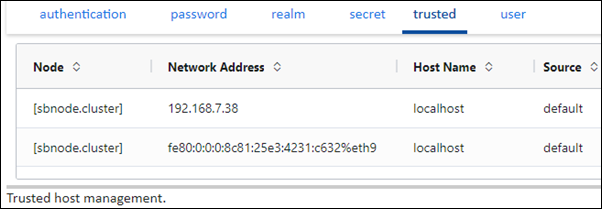 |
To manage the trusted tab, the following epadmin command targets are available:
-
display: display trusted hosts
Supply the necessary parameters per command target and click to display the query results.
Results are shown below for the display command target.
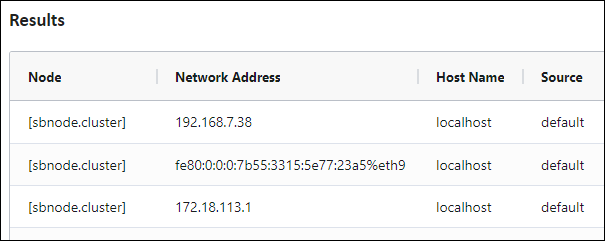 |
Use the user tab to configure and manage the node's user configuration.
The following shows the user tab details.
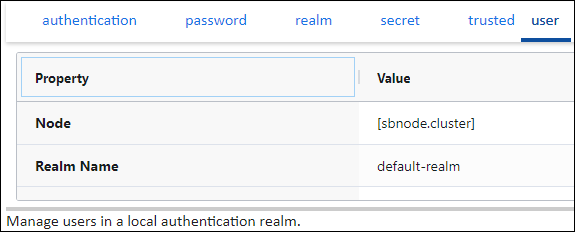 |
To manage the user tab, the following epadmin command targets are available:
-
add: add a new user to a local authentication realm
-
display: display users in one or all local authentication realms
-
remove: remove a user from a local authentication realm
-
update: update an existing user in a local authentication realm
Supply the necessary parameters per command target and click to display the query results.
Results are shown below for the display command target.
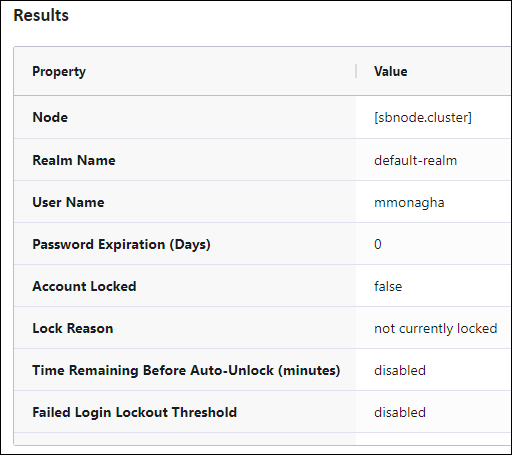 |
Use the user tab to configure and manage the node's tuning options.
The following shows the tunable tab details for the selected
datatransport.deferredWritesEnabled managed entity.
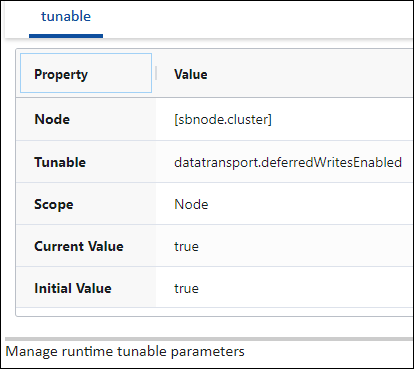 |
To manage the user tab, the following epadmin command targets are available:
-
get: get tunable
-
reset: reset tunable to initial value
-
set: set tunable
Supply the necessary parameters per command target and click to display the query results.
Results are shown below for the get command target.
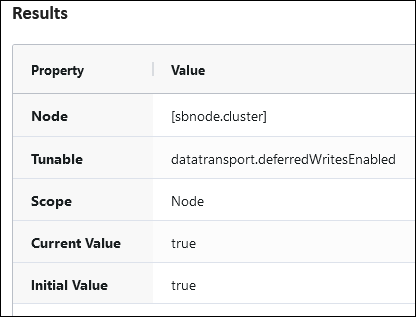 |
Use the user tab to configure and manage the node's web server and deployed web services.
The following shows the details for the selected endpoint.
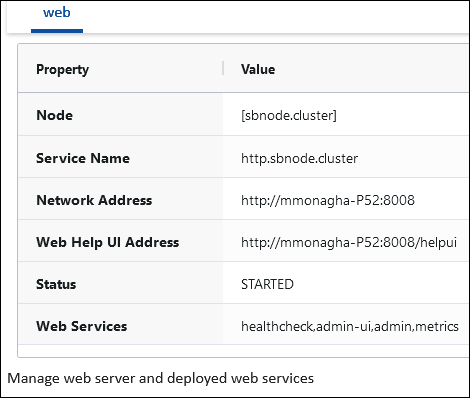 |
To manage the web tab, the following epadmin command targets are available:
-
display: display status of web server or web services
-
start: start web server or web services
-
stop: stop web server or web services
Supply the necessary parameters per command target and click to display the query results.
Results are shown below for the display command target.
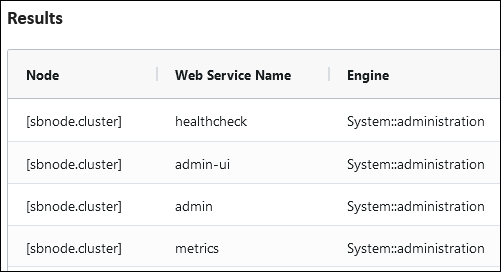 |
