The Studio Resource Center is a view in the Authoring Perspective, which opens by default when starting a new workspace. Its primary purpose is to guide users who are new to StreamBase Studio.
The Studio Resource Center view is divided into three main parts:
-
Interactive Walkthroughs provides a hands-on walkthrough of StreamBase Studio.
-
Documentation Links provides the most commonly searched for TIBCO Streaming user guides and release notes.
-
Studio Shortcuts provides samples and demos you can try, as well as instructions to create your own StreamBase projects or connect to a data source using the LiveView Connectivity Wizard.
Clicking the Information icon located in the upper-right corner displays a list of recommended resources to explore.
You can close the view at any time. By default, the view reappears the next time you open the workspace. Conversely, selecting the check box in the bottom-left corner hides the Studio Resource Center view the next time you open a workspace. This setting is preserved in your StreamBase configuration whenever you open a new workspace.
To restore the view when closed, go to >.
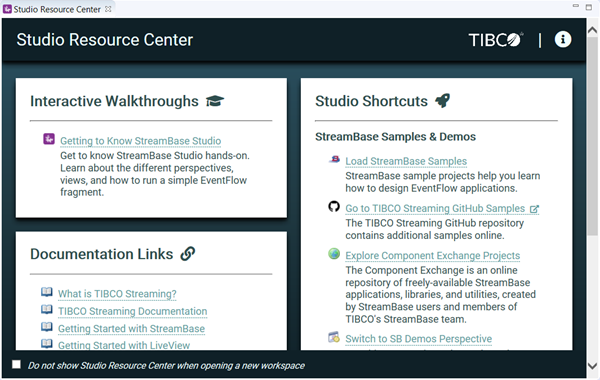 |
