The operators listed on this page appear in the Operators and Adapters drawer of the Palette view in StreamBase Studio. Click an operator's name or icon in the table below to open the topic page for that operator.
A different set of global Java operators appears as part of the dialog invoked by the Adapters, Java Operators icon. If you do not find an operator you are looking for on this page, look on the Global Java Operator Overview page.
| Icon | Operator | Description |
|---|---|---|
| |
Aggregate operator | Provides a view into data in a moving window, where you might want to compare, sum, average, or count that data. For example, you could sum the volumes of trades of a stock over 30-second intervals, or calculate a moving average of price for each of four successive trades of a given stock. |
| |
BSort operator | Reorders tuples by using an approximate buffered sort. For example, you could reorder trades by time where they are potentially out of order. |
| |
Decision Table operator | Decision tables provide a graphical way to build complex business rules, define threshold value conditions in the incoming tuple, and actions to be fired if the conditions are met. The set of business rules that define a particular decision table can be created and edited using the StreamBase® Add-in for Microsoft Excel, or using the Decision Table Editor in Studio. The operator can also import rules files saved from TIBCO BusinessEvents® in its native rules file format, or from Excel using the BusinessEvents Excel Add-in. |
| |
Distributed Router operator | Distributed routers provide a way to send tuples to other nodes within StreamBase Runtime clusters. |
| |
Extension Point operator | The Extension Point operator is like a Module Reference for interfaces. In the same way that a Module Reference provides input and output ports for sending the flow of tuples into a referenced module, the Extension Point operator references an interface, and provides input and output ports for sending the flow of tuples into one or more modules that implement that interface. An Extension Point operator hosts one or more module instances that implement the interface referenced by that operator. |
| |
Filter operator | Sends tuples to different downstream branches based on tuple values, or removes from the stream any tuples with values that do not correspond to a defined set of values. For example, you could allow only those trades of 10,000 shares or more to pass into a particular output stream. |
| |
Gather operator | Combines tuples, using a common key value that were previously split into separate branches. For example, you could gather the results of tests performed on one trade, and output the status of each individual test. |
| |
Heartbeat operator | Adds timer tuples on the same stream as your data tuples, generally so that downstream operations can occur even if there is a lull in the incoming data. The Heartbeat operator detects late or missing tuples. The operator sends any tuples on its input stream through to the output stream, updating its internal clock for each tuple. If an expected input tuple does not arrive within the configured interval plus a timeout period, then the Heartbeat operator synthesizes a tuple with all null data fields (except for the timestamp) and emits it. |
| |
Iterate operator | Use the Iterate operator to specify a field of type list in an incoming stream, for which the operator outputs one tuple for each element in that list. |
| |
Join operator | Combines tuples where there can be more than one match per tuple. For example, you could generate an alert when trades in a given stock on Reuters and the Interactive Data PlusFeed differ by more than a pre-set amount during any 60-second period. |
| |
Map operator | Transforms tuples by performing math or logical functions (such as a currency conversion), or removes or renames fields in
your schema. For example, from a stream that contains stockname, symbol, description, volume, and price, you could use a Map operator to output a stream containing symbol, name, and cost.
|
| |
Merge operator | Combines two streams into one with ordering by a field value (such as time). For example, you could interleave trades from two different feeds based on the time of the trade. |
| |
Metronome operator | Delivers output tuples periodically based on the system clock, at an interval you specify. In the same way musicians use a metronome to indicate the exact tempo of a piece of music, you can use the Metronome operator to control the timing of downstream operations. |
| |
Module Reference | A Module Reference represents a complete EventFlow module into which you send a stream of tuples and out of which you receive tuples, as part of the calling application's processing. See Using Modules for an overview. |
| |
Pattern operator | Applies pattern-matching queries across input streams. For example, you can detect when key events occur on one stream concurrently with sensitive operations on another stream. |
| |
Query operator with Query Tables | A Query operator is always connected to a StreamBase data construct: Query Table or JDBC Table. Use the Query operator to read from, write to, update, or delete from the associated data construct. |
| Query operator with JDBC Tables | ||
| |
Sequence operator | To each passing tuple, adds a field that contains a unique identifier generated for that tuple. You can use the identifier field downstream as required by your application, such as to generate an index key field for tuples before storing them in a Query Table. |
| |
Split operator | Splits its incoming stream into two or more outgoing streams that run in a guaranteed specific order. Each incoming tuple is sent first to output port 1, then to output port 2, and so on. You can also split a stream by drawing multiple arcs from any operator output port. However, in this case, the order in which tuples proceed out multiple arcs is not known and not guaranteed. By using a Split operator, you can obtain a guaranteed processing order. |
| |
Union operator | Combines two streams with the same schema into one stream, with no particular interleaving as in Merge. For example, you could interleave trades from two different feeds. |
| |
Adapters, Java Operators Palette icon | Drag this icon onto the canvas to open a dialog that allows you to place any TIBCO Streaming adapter on the canvas. The dialog also provides access to a set of global operators, that behave like those listed on this page, but have more specialized uses. |
When you drag an adapter or operator, which has LGPL-licensed dependency, onto the EventFlow Editor canvas, the following dialog may appear:
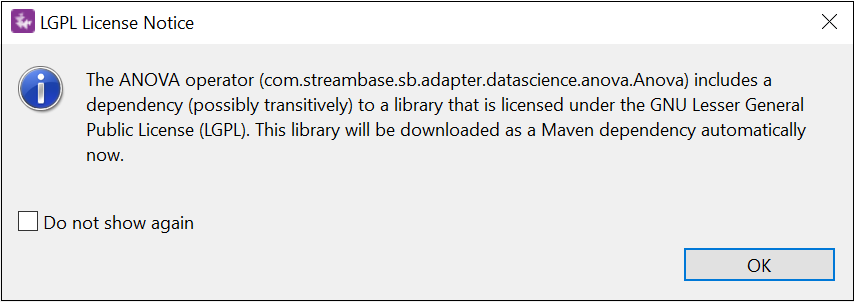 |
The above dialog is just an example with the ANOVA operator. The operator name and class will be different for each operator/adapter added.
Click OK.
Also see the following related topics:
